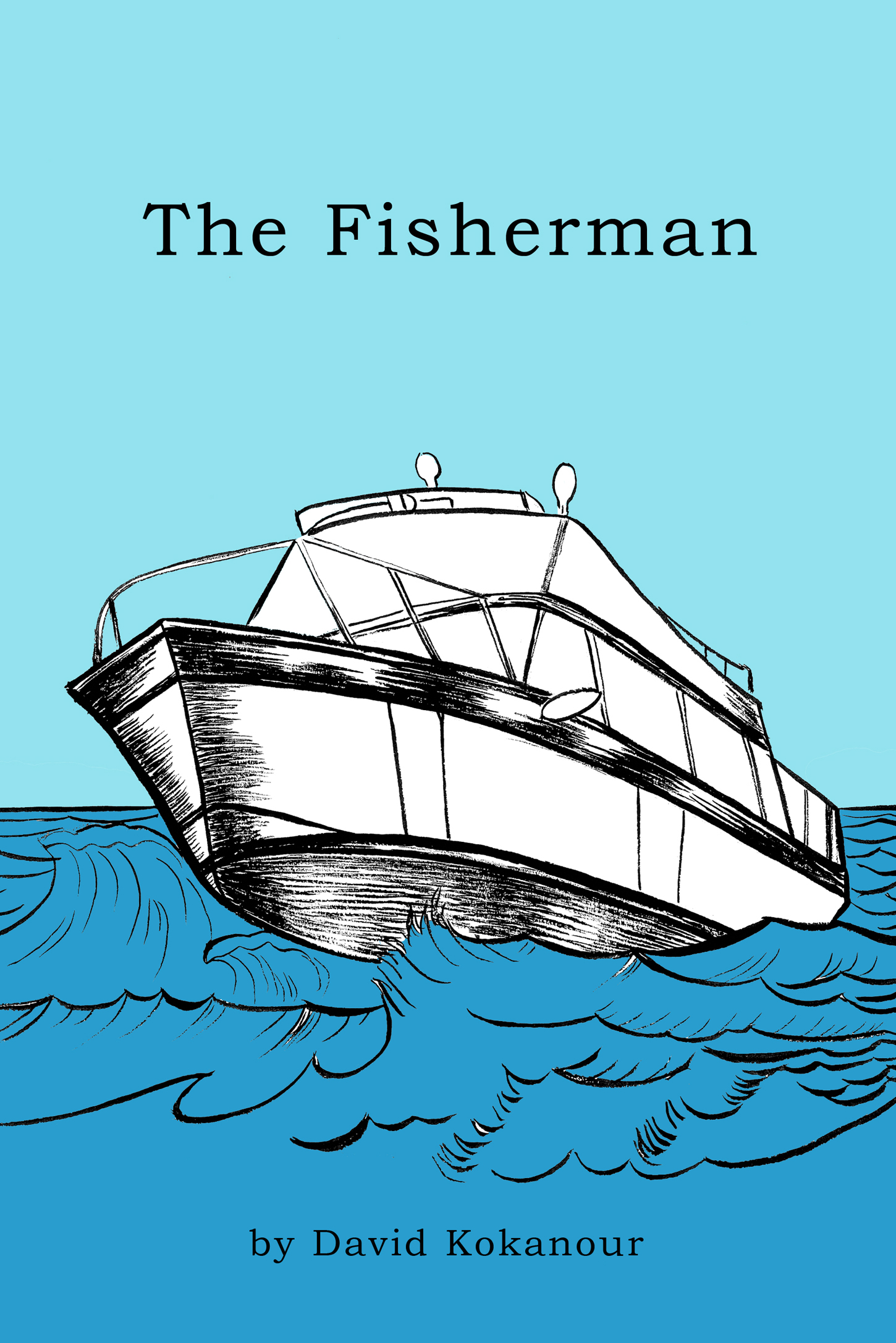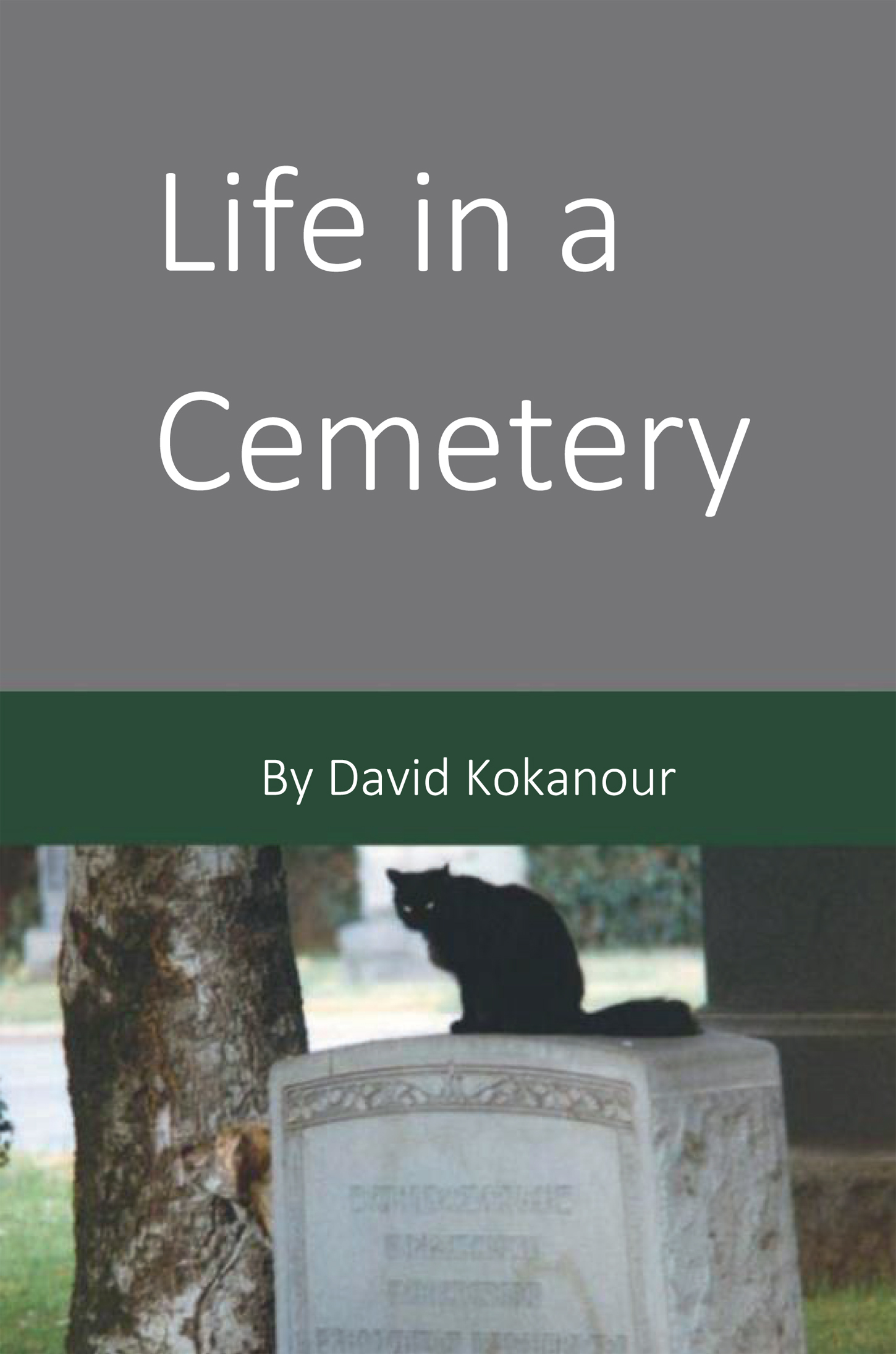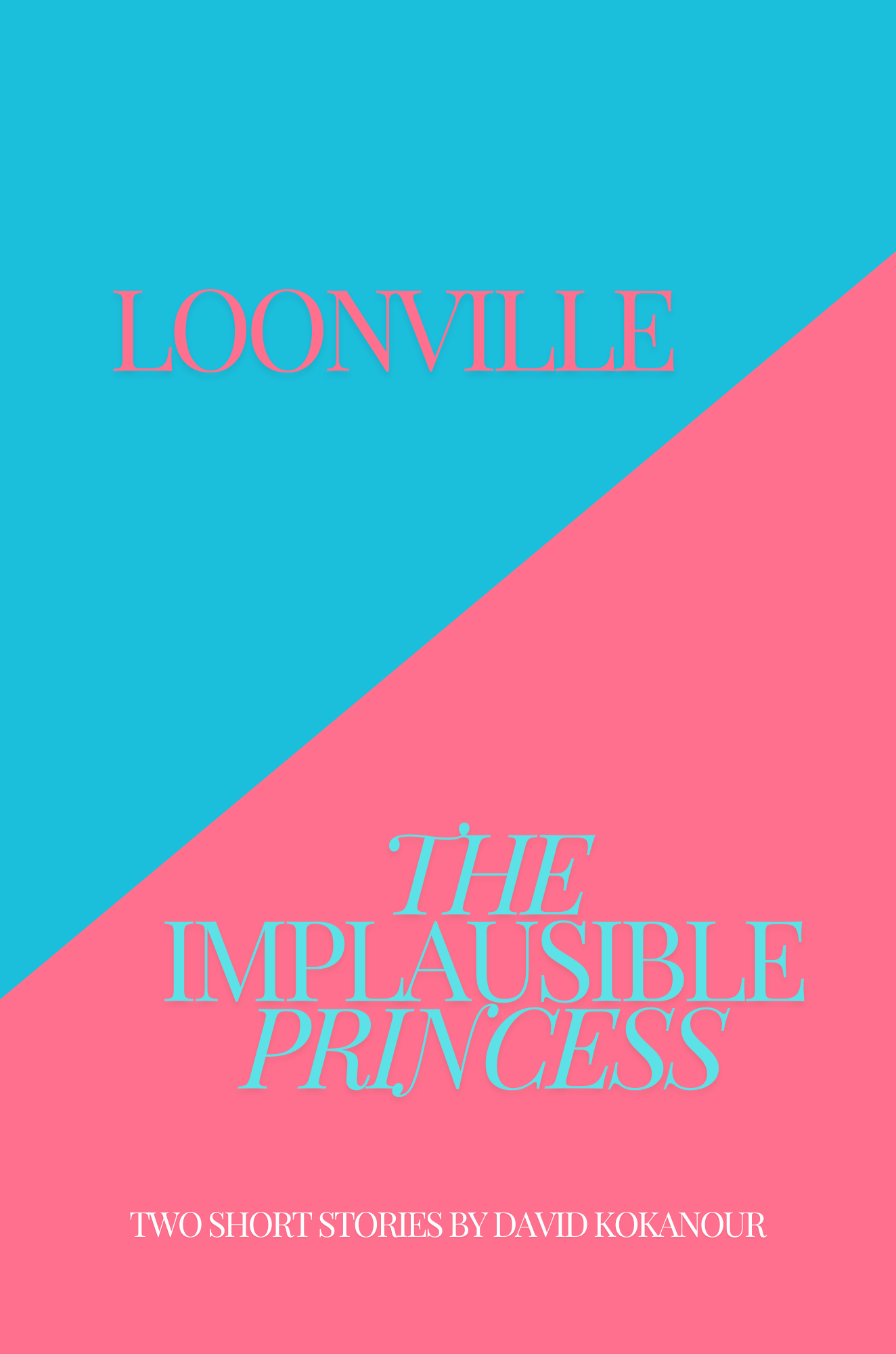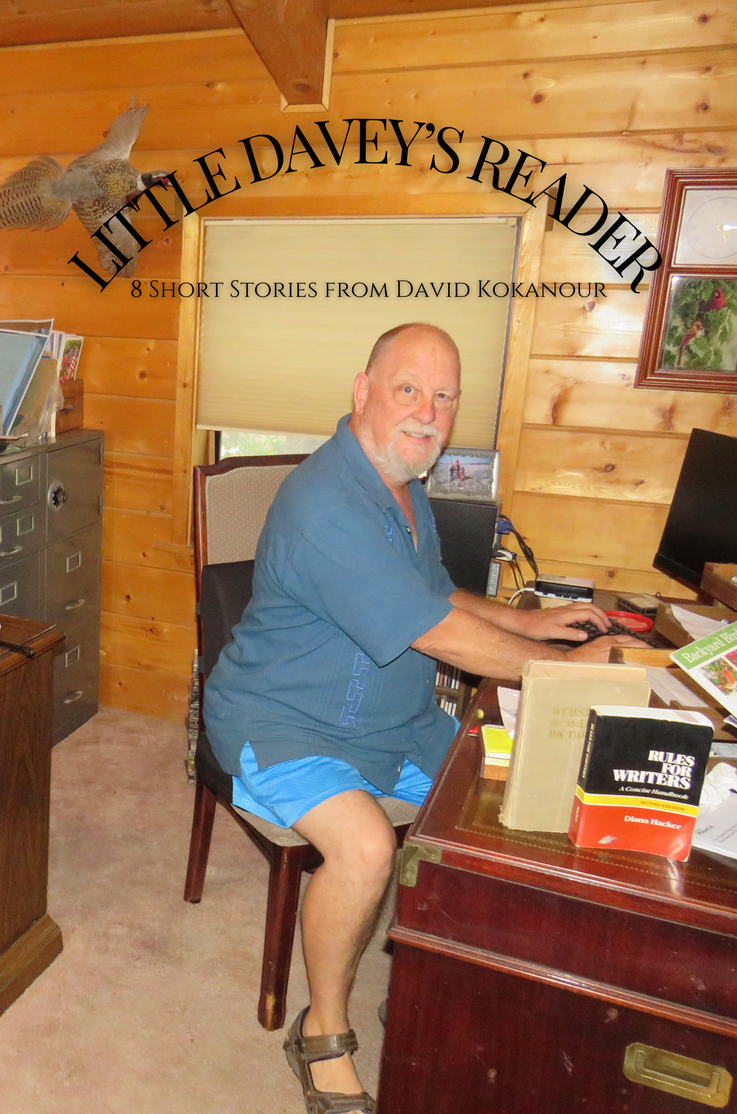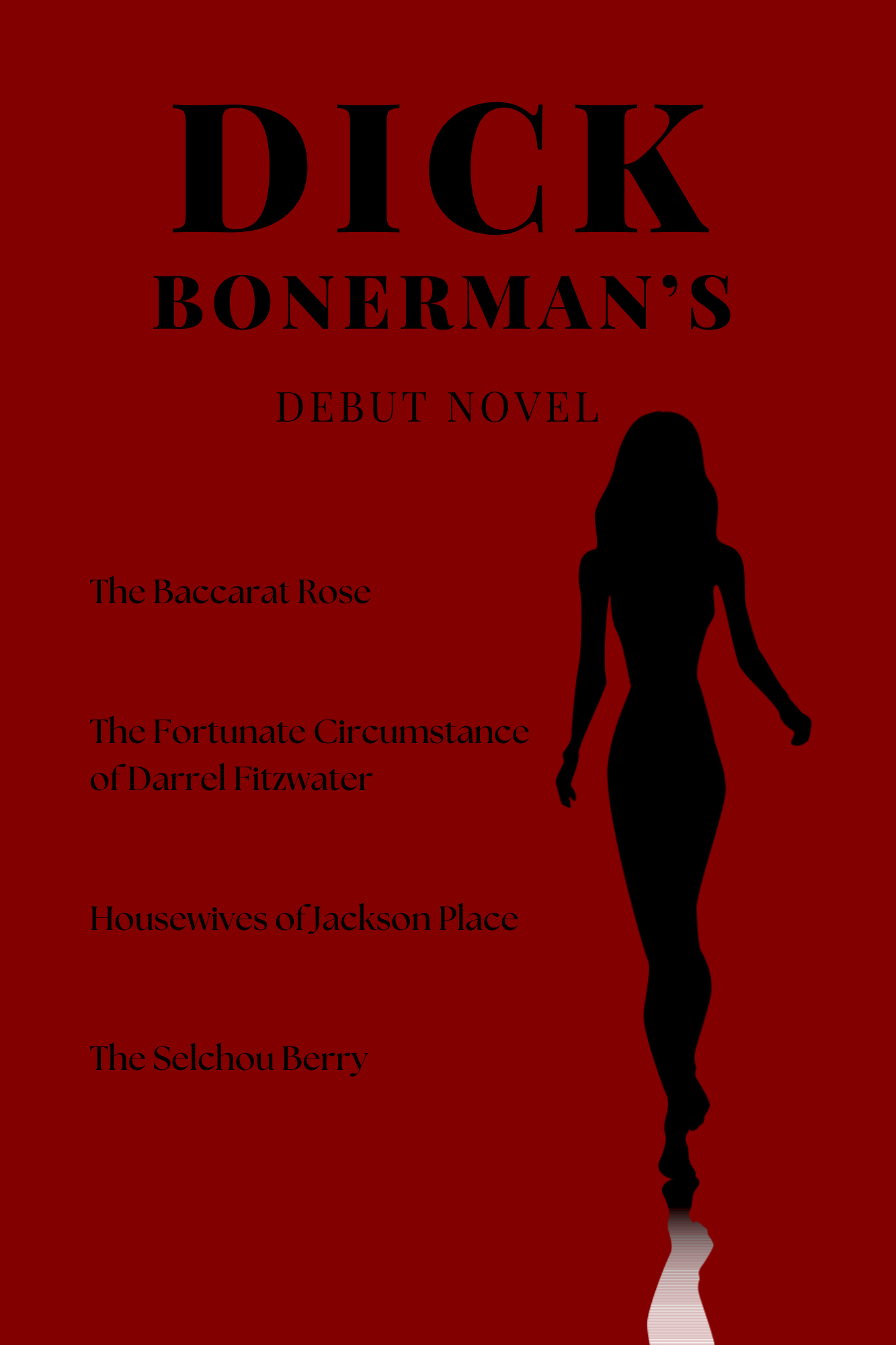How to order a book from Barnes & Noble
Here's a quick walkthrough on how to order:
If you don't have a Barnes & Noble account, you can checkout as a guest.
Follow the red boxes through this tutorial.
1. First, add your book or books to your cart.
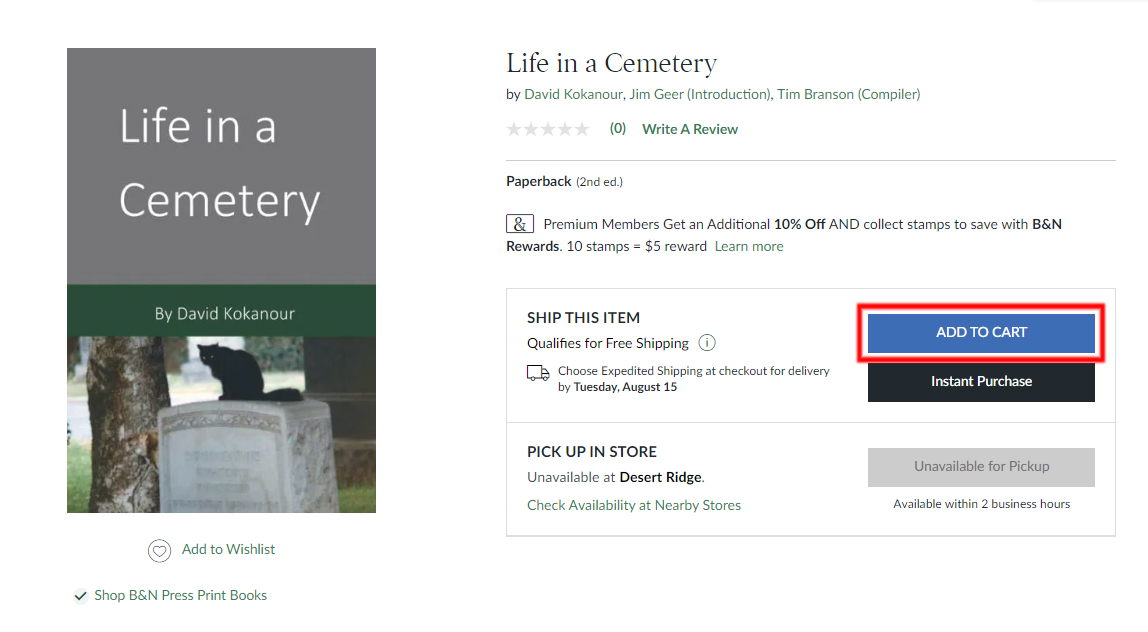
2. Next, click the cart icon at the top right of the browser.
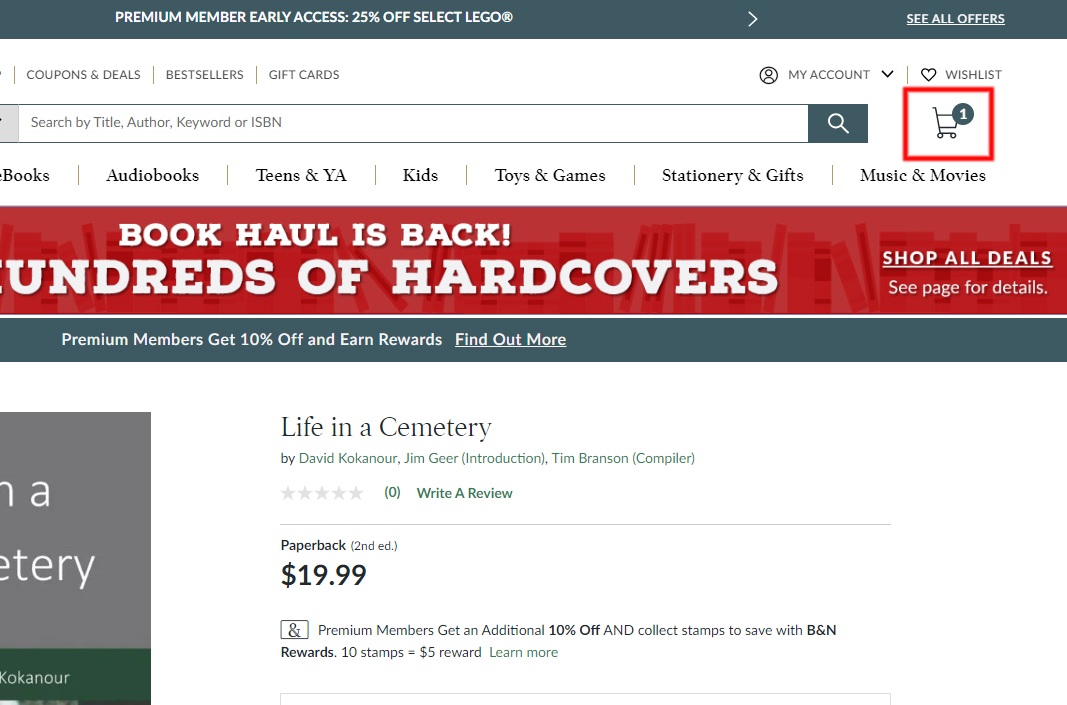
3. This will bring up a sidebar showing you a review as what is in your cart. Make sure everything is correct before clicking "Continue to Checkout."
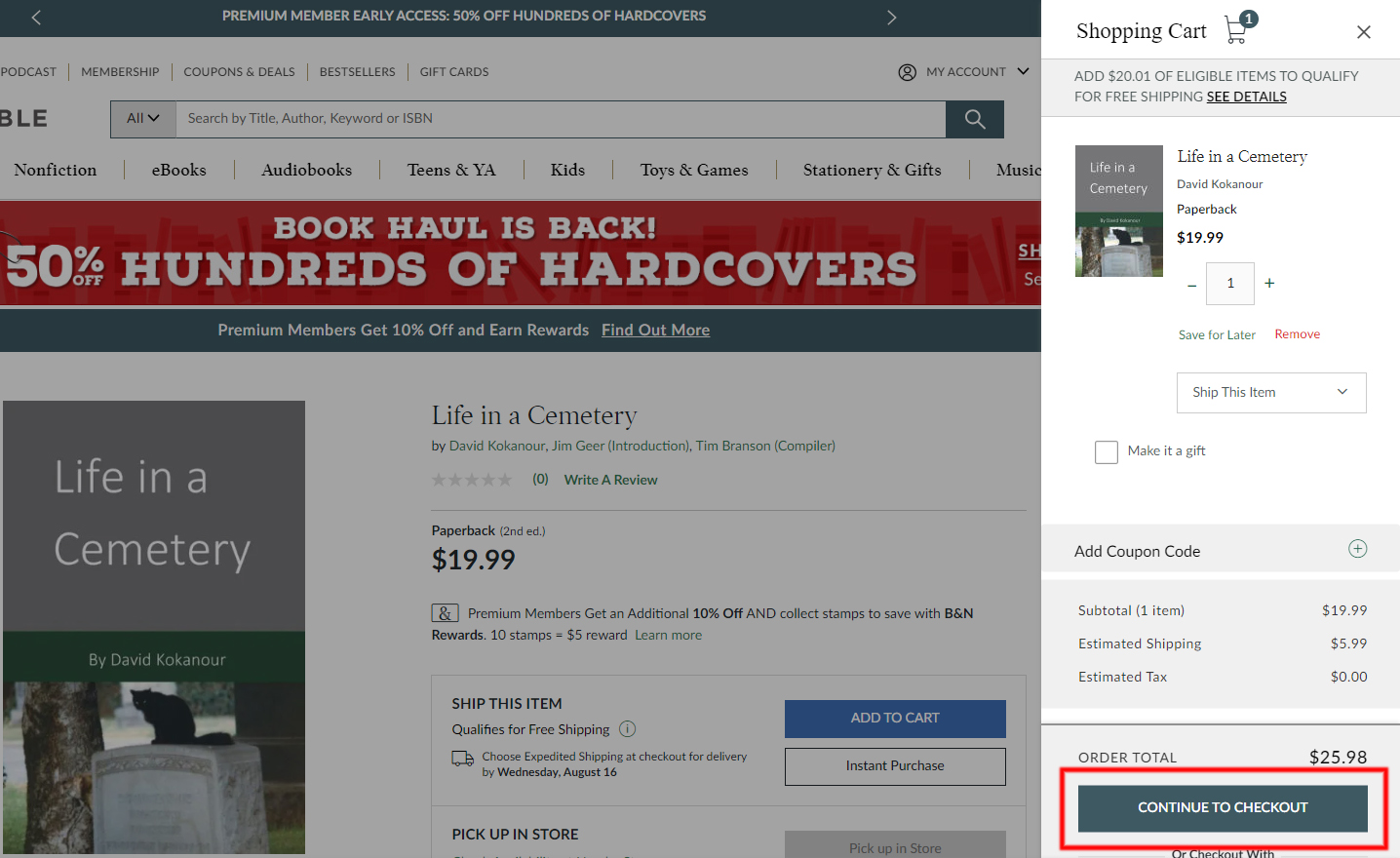
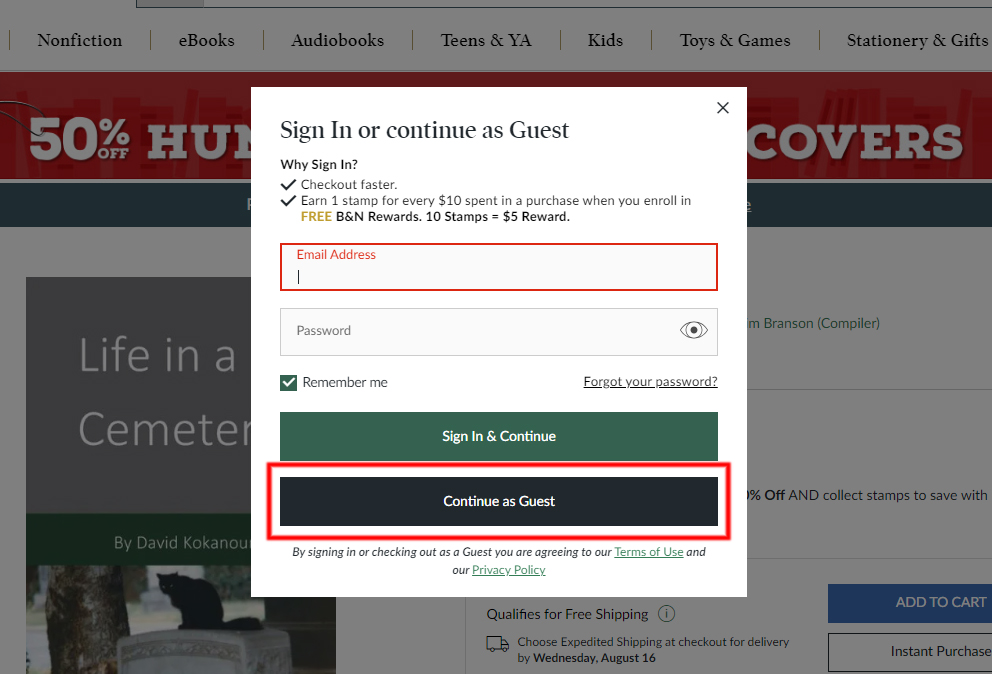
4. If you have an account, go ahead and sign in.
If not, you can create an account or use "Continue as Guest" for a quick, simple checkout.
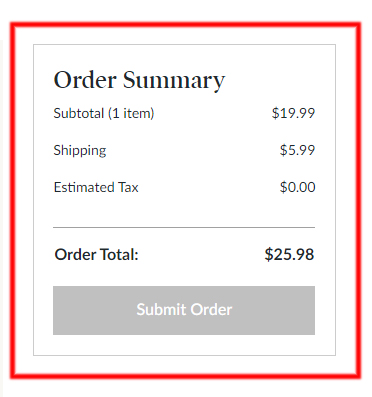
5. Finish entering your info on the left, then click "Submit Your Order" in the order summary box on the right side of the page.
Keep up with the author
You'll get occasional emails with news about new books, sales, and updates.
Thank you for subscribing!
Have a great day!